Unlocking the Power of Studio: Effortlessly Customize Odoo Apps Without Coding
- Justin Pennington
- Jul 20, 2025
- 4 min read
Customizing software can often seem daunting, especially for those without programming skills. Odoo, a leading open-source enterprise resource planning (ERP) solution, has transformed this landscape. With Odoo Studio, businesses can personalize their applications effortlessly, allowing users to adjust functionalities to better suit unique requirements. This powerful tool is designed to make customization accessible to everyone, and in this blog post, we will explore its features, benefits, and how it empowers businesses to create tailored applications efficiently.
What is Odoo Studio?
Odoo Studio is a versatile tool built into the Odoo ecosystem that allows users to create custom applications and modify existing ones. With its user-friendly drag-and-drop interface, Odoo Studio makes it easy for anyone—whether in sales, HR, or accounting—to design business applications by adding fields, changing layouts, and altering workflows without any coding experience.
For instance, a sales team may need to track additional information from leads. Instead of hiring a developer, a user can quickly add custom fields for lead sources or follow-up dates using Odoo Studio.
Features of Odoo Studio
1. Drag-and-Drop Interface
The drag-and-drop interface is one of Odoo Studio's most impressive features. This visual design option allows users to arrange forms and layouts with ease.
For example:
Adding a new text field for customer feedback or a dropdown for status updates can be done in moments.
Users can adjust layouts like a pro, positioning elements to create a cohesive look and feel that meets their specific needs.

2. Custom Fields and Views
With Odoo Studio, businesses can add custom fields as needed. This could be vital for operations needing to collect specific data not already covered by standard fields in Odoo.
A retail business might include fields for customer demographics or purchase frequencies.
Users can also create specific views—such as a kanban view for project management that improves visibility.
3. Automation of Workflows
Automation in Odoo Studio allows users to create streamlined workflows specific to their business strategies. By implementing straightforward conditions and actions, tasks can flow smoothly through various stages.
For instance, if a deal reaches a certain value, Odoo can automatically send notifications to the sales manager or update the deal status. This efficiency can lead to faster response times and better customer service.
4. Real-Time Collaboration
Odoo Studio enhances teamwork by allowing multiple users to collaborate in real-time. This feature streamlines communication, enabling teams to adapt applications quickly as needs evolve.
For example, while one team member adjusts form layouts, another can modify workflows, creating a unified application more efficiently.
5. Seamless Integration with Existing Apps
Odoo Studio's ability to integrate with other Odoo applications helps maintain consistency and data flow. For instance, if you customize your CRM to add a field for new customer referrals, this can seamlessly interact with the sales app to track new business contributions.
Benefits of Using Odoo Studio
Increased Flexibility
The flexibility that Odoo Studio offers allows businesses to adapt quickly to market changes or operational needs. Organizations can respond more effectively to client expectations or internal feedback, ensuring they stay competitive.
Cost-Effective Solution
Odoo Studio eliminates the need for specialized developers for simple changes. This DIY approach not only saves time but also significantly reduces operational costs.
Surveys show that organizations can cut software development costs by as much as 30% by using tools like Odoo Studio, making it a smart investment.
User Empowerment
With Odoo Studio, technical know-how is no longer a barrier. Non-technical users can take control of their software solutions, leading to increased job satisfaction and engagement.
For example, a marketing manager can tweak campaign tracking without waiting for IT support, fostering a more proactive atmosphere.
Enhanced Efficiency
Tailored solutions mean better alignment with specific workflows, leading to noticeable improvements in operational efficiency. Users report as much as a 25% increase in productivity when using customized apps that fit their exact requirements.
Getting Started with Odoo Studio
Step 1: Accessing Odoo Studio
First, access Odoo Studio via the Odoo dashboard if you have administrative permissions.
Step 2: Selecting the Application to Customize
Choose the application you wish to customize, whether it's CRM, inventory management, or another Odoo tool vital to your operations.
Step 3: Making Customizations
Use the drag-and-drop interface to add fields or modify forms. Aim for data capture that fits your needs, and explore various views tailored for different teams.
Step 4: Save and Test Your Customizations
After making changes, save your work and test the application. Invite team members to provide feedback for further refinements.
Step 5: Continuous Improvement
Customization is an ongoing effort. Regularly revisit your applications to ensure they remain aligned with your evolving business needs.

Tips for Effective Customization
Identify User Needs: Gather input from users to understand their challenges and customization requests.
Start Small: Focus on manageable changes first to streamline implementation and minimize disruptions.
Utilize Documentation: Take advantage of Odoo's extensive documentation and community forums for additional support.
Train Your Team: Make sure all users know how to navigate and use newly customized applications effectively.
Monitor Performance: Keep track of performance metrics after changes to ensure positive impacts on business processes.
Harnessing Customization for Success
Odoo Studio allows businesses to customize their applications effectively and without coding expertise. Its user-friendly interface empowers organizations to create tailored solutions that respond to unique operational needs. With the right approach, Odoo Studio turns customization into a strategic advantage that can increase productivity and team satisfaction.
By taking advantage of the capabilities Odoo Studio offers, businesses can craft applications aligned with their distinct identities and operational needs, paving the way for success in a competitive landscape. Embrace the full potential of Odoo Studio and foster an environment of innovation that propels your business forward.

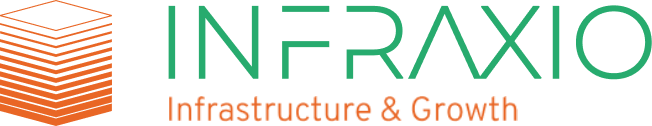



Comments