Mastering Document Management: Efficiently Organizing Business Files in Odoo for Optimal Productivity
- Justin Pennington
- Jul 13, 2025
- 4 min read
In today’s rapidly changing business landscape, managing documents effectively is key to boosting productivity and improving workflows. Odoo, a powerful business management suite, offers tools designed to help you organize and maintain business files. This makes it simpler to access essential data whenever you need it. This article outlines practical strategies for optimizing document organization in Odoo so your business can function more smoothly and effectively.
Why Document Organization Matters
Well-structured documents are critical for efficient operations. Disorganized files can waste time, create missed opportunities, and increase frustration for employees. Utilizing Odoo can enable you to build a systematic filing approach that speeds up access to documents. For example, a study from McKinsey found that knowledge workers spend up to 20% of their time searching for information. Odoo addresses this issue with features that allow for file categorization, version control, and simplified retrieval processes—each contributing to enhanced productivity.
A well-organized document system also enhances teamwork. When files are easily accessible, employees can share information quickly, leading to better collaboration. Odoo’s permissions features allow users to control access to specific documents, ensuring that necessary information is readily available to the right people without delay.
Initiating Document Management with Odoo
Before you start organizing documents, it's important to understand the tools available in Odoo. The platform includes various modules specifically designed for document management, such as:
Odoo Document Management: A central hub for storing, organizing, and retrieving files.
Odoo Projects: Managing project-related documents in a cohesive way helps keep all resources in one place.
Odoo CRM: Storing customer documents means better management of client interactions and smoother workflows.
These tools can help you build a solid document management strategy that meets your organization's specific needs.
Building a Structured Filing Framework
Establishing a clear filing system is essential for successful document management. Here are effective strategies to follow:
1. Set Clear Categories
Define categories for organizing files based on departments, projects, or document types. Consider establishing categories like:
Finance
Human Resources
Sales & Marketing
Projects
By clustering related documents, your team can find what they need more quickly, cutting down on time spent rummaging through unrelated files.
2. Use a Consistent Naming Convention
A standardized naming format can greatly enhance both organization and retrieval processes. Decide on a format incorporating details such as:
Document type (invoice, contract, report)
Date (formatted as YYYY-MM-DD)
Client or project name
For instance: `Invoice_2023-10-01_ClientName.pdf`. This method not only speeds up the search process but also helps prevent duplicated files.
3. Take Advantage of Version Control
Odoo’s document management system includes version control, which allows tracking of changes made to documents. This feature is particularly useful when multiple people are collaborating on the same file. By keeping a history of document edits, you can eliminate confusion and make sure everyone is working with the latest version.
Enhancing Document Management with Odoo Features
After creating a structured filing system, it's important to leverage Odoo's features effectively. Here are ways to improve your document management process:
1. Collaboration Tools
Odoo supports teamwork through document sharing functionalities. Team members can share documents easily and set permissions for outsiders. This ensures effective communication, as relevant parties have direct access to the documents they need without complications.
2. Attach Documents Within Workflows
Odoo allows you to attach files directly to workflows. For example, while processing an invoice, you can attach associated documents like receipts or prior emails. This keeps all relevant information in one place, reducing the need to juggle multiple applications.
3. Automate Routine Tasks
Odoo offers automation features that can help manage repetitive document-related tasks efficiently. For instance, you can schedule reminders for contract renewals or payment deadlines. This not only saves time but also allows employees to focus on more strategic activities.
Best Practices for Document Maintenance
While setting up a document management system is important, ongoing maintenance is essential for sustained success. Consider these best practices:
1. Conduct Regular Reviews
Schedule regular reviews of your document management system to ensure it stays organized and current. This could involve archiving old files, removing duplicates, or updating categories as business needs change. Consistent audits will help highlight areas for improvement and emphasize the significance of good document management.
2. Provide Training and Support
Make sure that your team understands Odoo’s document management tools. Offer training sessions and provide resources to empower employees to use the system efficiently. When all team members know how to navigate the system, they can contribute to a better-organized file environment.
3. Implement Security Measures
Establish stringent security protocols to safeguard sensitive documents. Odoo allows for detailed access controls where you can specify who has permission to view or edit certain files. Regularly check these settings to ensure that only authorized individuals can access confidential information.
Addressing Document Organization Challenges
Despite Odoo's robust tools, users may face specific challenges. Here are common issues and practical solutions:
1. Information Overload
As companies grow, document volumes can escalate. To tackle this, set a clear archiving policy to regularly move outdated files to storage.
2. Resistance to Change
Staff may be resistant to adopting a new system. Generate excitement about document management benefits, such as time savings and enhanced collaboration, to encourage user adoption.
3. Ensuring Consistency
Maintaining consistency in naming conventions and categorization can be difficult. Regular reminders and ongoing training can help reinforce these standards across your organization.
Organizing for Efficient Productivity
Managing business documents in Odoo is not just about improving access; it's about creating a more efficient work culture. By developing clear categories, using version control, and taking advantage of Odoo’s features, businesses can enhance their document management practices. Prioritize best practices, frequently review your systems, and invest time in employee training for lasting success. A well-managed document system allows businesses to focus on growth and innovation, rather than getting bogged down in paperwork.
By mastering document management in Odoo, you set your business on the path to a more productive future, enabling your team to flourish in an organized environment.


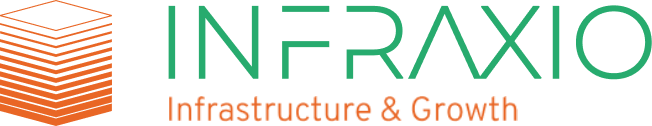



Comments