Streamlining Development Workflows with Claude Code Integration and AI
- Justin Pennington
- Nov 19, 2025
- 3 min read
Software development often involves juggling multiple tools, managing complex codebases, and coordinating with teams. These challenges can slow down progress and introduce errors. Integrating AI-powered tools like Claude Code into development workflows offers a way to reduce friction, improve code quality, and accelerate delivery.
This post explores how Claude Code integration enhances development workflows, practical examples of its use, and tips for teams looking to adopt AI in their coding processes.

What Claude Code Integration Brings to Development
Claude Code is an AI assistant designed to support developers by understanding natural language prompts and generating or improving code snippets. When integrated into development environments, it can:
Automate repetitive coding tasks such as boilerplate generation or refactoring.
Provide real-time code suggestions that align with best practices.
Help debug by analyzing error messages and suggesting fixes.
Generate documentation and comments to improve code readability.
Support multiple programming languages and frameworks.
This integration reduces the time developers spend on routine tasks, allowing them to focus on complex problem-solving and design.
Examples of Claude Code in Development Workflows
Automating Boilerplate Code Creation
Developers often spend time writing repetitive code structures, such as class definitions, API endpoints, or configuration files. Claude Code can generate these from simple prompts. For example, a developer might type:
"Create a REST API endpoint in Python Flask that handles GET and POST requests for user data."
Claude Code then produces the full code snippet, saving time and reducing errors.
Improving Code Quality with Suggestions
While coding, Claude Code can analyze the current file and suggest improvements. For instance, it might recommend more efficient algorithms, point out potential security issues, or suggest better variable names. This immediate feedback helps maintain high code standards.
Debugging Assistance
When errors occur, developers can input error messages or describe the problem to Claude Code. The AI can then suggest possible causes and solutions, speeding up the debugging process. For example, if a developer encounters a "NullReferenceException," Claude Code might suggest checking for uninitialized objects.
Generating Documentation
Writing documentation is often neglected but essential. Claude Code can generate clear comments and documentation based on code context. This helps teams maintain understandable and maintainable codebases.

How to Integrate Claude Code into Your Workflow
Choose the Right Tools and Platforms
Claude Code supports integration with popular code editors like Visual Studio Code, JetBrains IDEs, and cloud-based platforms. Select the environment your team uses most to maximize adoption.
Train Your Team on Effective Prompting
The quality of AI-generated code depends on clear prompts. Encourage developers to be specific and descriptive when requesting code or assistance. For example, instead of "Write a function," use "Write a function in JavaScript that sorts an array of numbers in ascending order."
Combine AI with Code Reviews
AI suggestions should complement, not replace, human code reviews. Use Claude Code to catch common issues early, then rely on peer reviews for architectural decisions and complex logic.
Monitor and Measure Impact
Track metrics such as time saved on coding tasks, reduction in bugs, and developer satisfaction. This data helps justify the investment and guides further improvements.
Benefits Beyond Speed
Integrating Claude Code does more than speed up coding. It helps teams:
Maintain consistency across codebases by following AI-suggested best practices.
Onboard new developers faster by providing instant coding help.
Reduce burnout by automating tedious tasks.
Encourage learning as developers see AI explanations and suggestions.
Challenges and Considerations
While Claude Code offers many advantages, teams should be aware of:
AI limitations: The AI may occasionally generate incorrect or suboptimal code. Always review outputs carefully.
Security risks: Avoid sharing sensitive code or credentials with AI tools.
Dependence: Overreliance on AI might reduce developers’ problem-solving skills over time.
Integration complexity: Some environments may require custom setup or API access.
Balancing AI use with human expertise ensures the best results.
Final Thoughts on Using Claude Code in Development
Claude Code integration can transform development workflows by automating routine tasks, improving code quality, and supporting debugging and documentation. Teams that adopt this AI tool thoughtfully can deliver software faster and with fewer errors.
Start by experimenting with small tasks, then expand usage as your team gains confidence. Remember, AI is a tool to assist developers, not replace them. Combining human creativity with AI support leads to stronger, more efficient development processes.
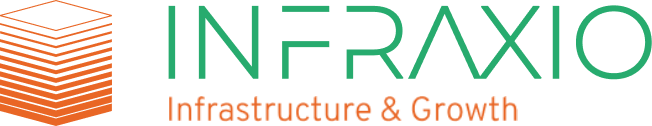


Comments