Enhancing Business Intelligence with Claude: Conversational AI for Data Analysis
- Justin Pennington
- Nov 18, 2025
- 3 min read
Business intelligence (BI) teams face a constant challenge: turning vast amounts of data into clear, actionable insights quickly. Traditional BI tools often require specialized skills and time-consuming processes. Claude, a conversational AI developed for business intelligence, offers a fresh approach. It allows users to analyze data through natural language conversations, making data analysis more accessible and efficient.
This post explores how Claude transforms data analysis, practical ways to use it, and the benefits it brings to organizations aiming to make smarter decisions faster.
How Claude Changes Data Analysis
Claude uses natural language processing to understand questions and commands about data. Instead of writing complex queries or navigating multiple dashboards, users simply ask Claude to analyze data or generate reports. This conversational approach reduces the learning curve and speeds up decision-making.
Key features include:
Natural language queries: Ask questions like “What were last quarter’s sales by region?” or “Show me the top 5 products by revenue.”
Instant data summaries: Claude provides concise summaries and explanations, helping users grasp insights quickly.
Interactive exploration: Follow-up questions refine the analysis without starting over, enabling dynamic data exploration.
Integration with BI platforms: Claude connects with existing data sources and tools, enhancing rather than replacing current systems.
By making data analysis conversational, Claude empowers more team members to engage with data directly, not just data specialists.
Practical Uses of Claude in Business Intelligence
Claude fits into many BI workflows. Here are some examples of how teams use it:
Sales performance tracking
Sales managers ask Claude for daily or weekly sales summaries, identify trends, and spot underperforming regions without waiting for reports from analysts.
Customer behavior analysis
Marketing teams query customer data to understand buying patterns, segment customers, and evaluate campaign effectiveness through simple conversations.
Financial reporting
Finance professionals generate quick financial summaries, compare periods, and drill down into expense categories by asking Claude questions in plain language.
Operational monitoring
Operations teams monitor key performance indicators (KPIs) and receive alerts or explanations about unusual data points through conversational queries.
These examples show Claude’s flexibility across departments, helping teams make data-driven decisions faster.
Benefits of Using Claude for Data Analysis
Using Claude for business intelligence offers several advantages:
Accessibility
Non-technical users can interact with data without needing SQL or advanced BI skills.
Speed
Instant answers reduce the time spent waiting for reports or building dashboards.
Improved collaboration
Teams can share insights easily by discussing data through Claude, fostering a data-informed culture.
Reduced errors
Natural language reduces mistakes common in manual query writing.
Scalability
Claude can handle large datasets and complex queries, supporting growing data needs.
These benefits help organizations become more agile and responsive to market changes.
!High angle view of a digital dashboard showing real-time business metrics and AI-generated insights
Getting Started with Claude
To start using Claude effectively, consider these steps:
Connect your data sources
Integrate Claude with your databases, data warehouses, or BI tools to provide access to relevant data.
Train your team
Introduce users to conversational AI and encourage them to experiment with asking questions and exploring data.
Define key metrics
Ensure Claude understands your business metrics and terminology for accurate responses.
Set up governance
Manage data access and privacy to keep sensitive information secure.
Iterate and improve
Collect feedback from users to refine Claude’s responses and expand its capabilities.
By following these steps, organizations can smoothly adopt conversational AI for data analysis.
Future of Business Intelligence with Conversational AI
Conversational AI like Claude is reshaping how businesses interact with data. As AI models improve, expect even more natural, context-aware conversations that understand complex queries and provide deeper insights. Integration with voice assistants and mobile platforms will make data analysis even more accessible on the go.
Organizations that embrace conversational AI will gain a competitive edge by making faster, better-informed decisions and involving more people in the data process.
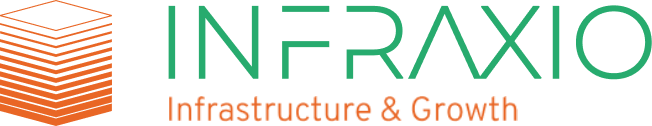



Great insights ! leveraging claude for conversational data analyasis is a smart move. It simplifies complex queries, speeds up decision-making, and imporves data accessibility for teams. Integrating conversational AI truly enhances Business intelligence workflows and empowers businesses to extracts meaningful insights with ease.